
Don’t let complexity get in the way of growth. Decisions’ rules-driven Intelligent Process Automation (IPA) platform includes powerful tools to build enterprise software and workflows. Whether you’re a software developer or a business analyst, Decisions will help you find new efficiencies.
Leverage the transformative power of AI using the Decisions no-code software platform. Seamlessly weave artificial intelligence into your organization’s workflow, augmenting and automating operations with exceptional precision. Decisions’ no-code integration platform, rules engine, and workflow management tool allow effortless AI integration, enabling automation to improve speed and productivity.
Automation is quickly becoming a non-negotiable business strategy. We’re proud to work alongside leaders in financial services and healthcare to centralize their decision making, enhance their efficiency, and improve their speed to market.








Navigating complexity is a lot easier when you have a trusted guide. From loan origination to medical billing, Decisions helps you automate the most sophisticated parts of your business and maintain them over time. You’re the expert; we’re your secret weapon.
Discover how Shift4's customers are reclaiming 25% of their time during the go-live process with Decisions.
Here’s what analysts are saying about the Decisions Process Automation Platform and capabilities.
Here’s what analysts are saying about the Decisions Process Automation Platform and capabilities.
Decisions provides a centralized platform for managing all your work queues. With our user-friendly graphical interface, you can easily assign, prioritize, and monitor work items, ensuring that nothing falls through the cracks.
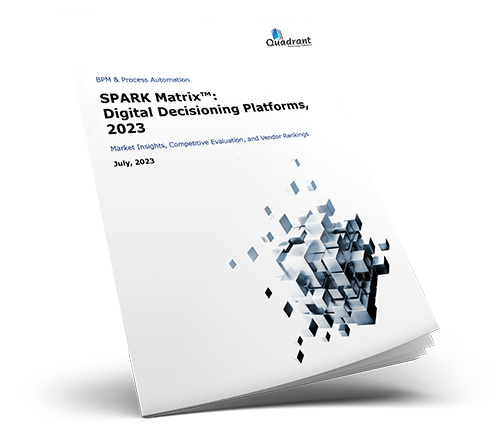
Our no-code interface is deceptively powerful. Explore the Decisions resource library to learn
from your peers, sign up for a webinar, and round out your technical knowledge.